Daria Manshina A Guide to Getting Your Local Business to Top SERP Positions On All Devices … Wow-Score collecting now The Wow-Score shows how engaging a blog post is. It is calculated based on the correlation between users’ active reading time, their scrolling speed and the article’s length. Learn more A Guide to Getting Your Local Business to Top SERP Positions On All Devices
- 83
- 11
- 7
Recently, I remembered an amazing pizza place I visited a few times several years ago. I tried googling it for half an hour while commuting, but it was no use. But then again, five years had passed, and I wasn’t sure the place still exists. Later that week, I decided to walk around that part of the city, hoping I would find it. You know what? I succeeded! They did have a website, but I still could not find it via Google and had to go directly to the website to access it.
When I came home, I tried googling it from my laptop, and this time it was the third result on the SERP. That means the website was not optimized as well for mobile search as it was for desktop. This was surprising though. Some people do indeed order pizza from their laptop without leaving their bed. But then again, ordering pizza on the go to have it delivered by the time you get home or looking for a place to have lunch in the city is also very common.
Of course, I could have approached them and suggested optimizing their website for mobile search in exchange for two months of free pizza, but I’m not that weird. Yet.
So I decided to make a plan for improving a website’s rankings on mobile, and I hope it will help some of you, with a bit of effort, to appear on the phone screen.
Prepare Your Website
Before you start promoting on mobile SERPs, make sure your website is ready for it. Your site’s user interface is no less important than its crawlability. In the end, what good does Google-friendliness do if the users can't find what they need and leave?
Increase Your User-Friendliness
While optimizing your website’s mobile appearance, think more about your customers than about your rankings. Nice-looking pictures and short descriptions, along with a clean and simple look will hold the user’s attention for longer. Review your website from a CTA point of view. Are all the necessary buttons easy to reach? Is the purchase process a 10-step quest or a simple two-click experience? Make sure that all the fill-in forms are clickable and large enough to use on any screen without much effort.
Here is a nice example of a user-friendly, adaptive website with easily accessible fields, and a well-thought-out user interface.
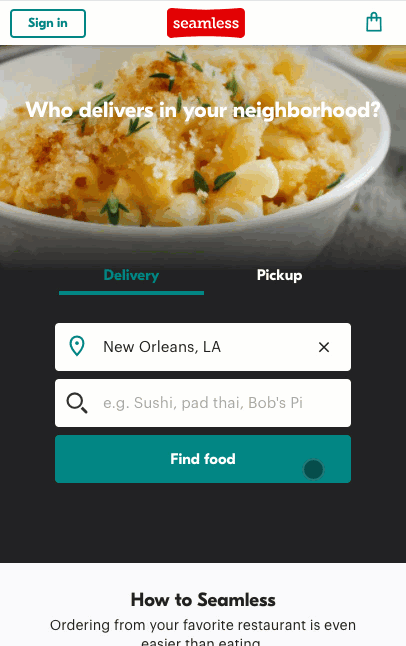
Common Issues With Mobile Implementation
The next thing to do is to make sure that any search bot will effortlessly crawl your website. Setting up a SEMrush Site Audit, with “Mobile” set as the device, lets you find all the technical issues you have to resolve before starting to actively promote your website.
The problematic issues you get reports on will depend on the mobile version you choose.
If your choice is responsive design, you are sticking just to what Google recommends. In this case, one of most common Site Audit results errors is a missing viewport tag, which is a must for an adaptive design.
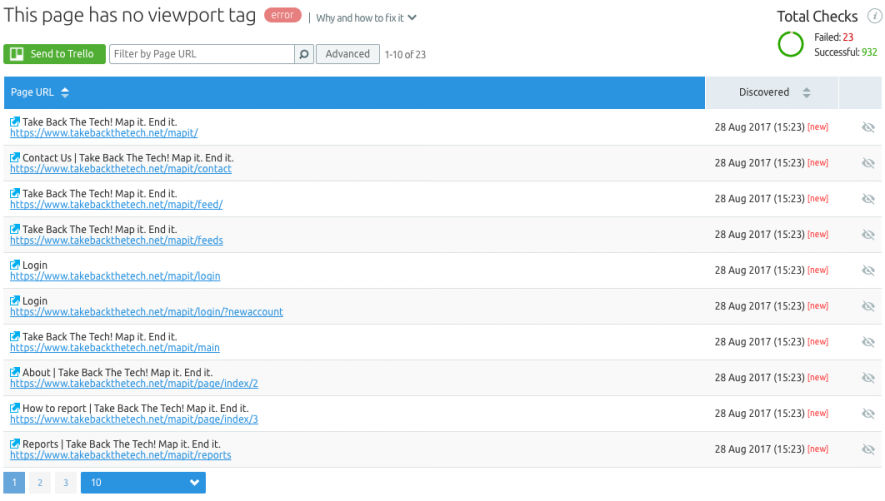
Fixing it requires adding the specific meta tag to the <head>:
<meta name="viewport" content="width=device-width, initial-scale=1">
Read more on viewport implementation here.
Still, it sometimes makes sense to create a separate (m.example.com) version for a mobile experience. It is the best choice if the full version is too heavy for mobile or includes too much information; some parts of a website are just of no use on the phone. However, if you go this route, please do not forget to put a “Go to full version” button somewhere in the footer, because some users may want to find something on your website that you didn’t include in the mobile version.
One of the most common issues on separate mobile site versions are 4xx errors. While building your site you might have forgotten to add redirects to the right places, so please make sure to find them among the Site Audit error reports.
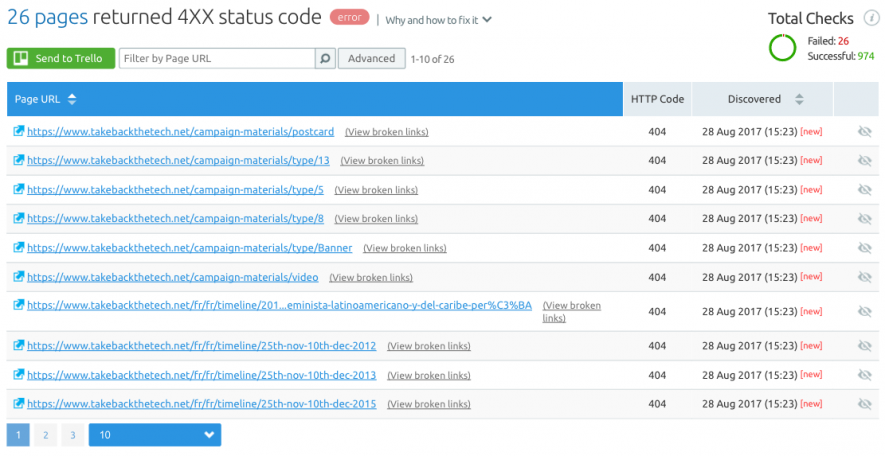
No matter which mobile version you choose, load speed plays a crucial role in user experience and as a ranking factor. There are a few things that influence the quickness of page loading. Besides the “load speed” error, Site Audit suggests showing errors and warnings for Flash or <iframe> use, or for an HTML size that is too large.
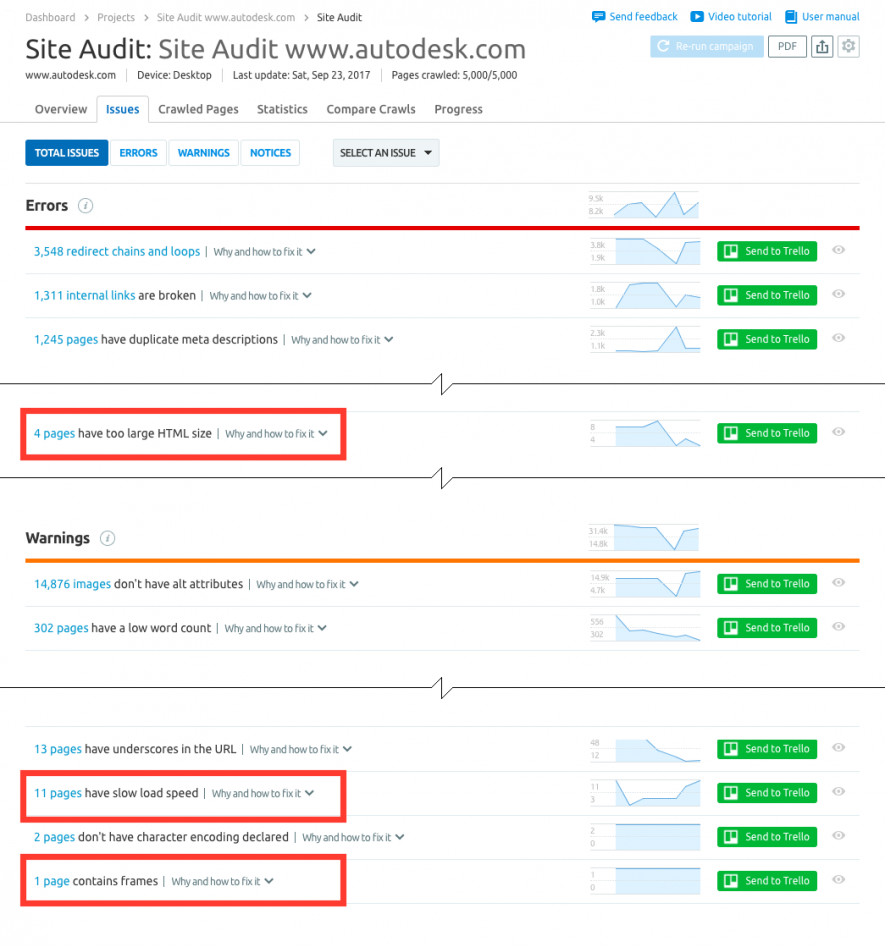
So, for the aforementioned pizza place’s website, I would first check if it looks good on mobile, and whether all the essential info (like the address and menu) is clear, visible, and easy to find. I would also make sure that the mobile version is not overly crowded ad-wise and that it loads fast and smoothly on a mobile screen.
Improve the Code
Now that the part of the story where you make everything nice and shiny is behind us use your skills to make your website as Google-friendly as possible.
Most likely, you have heard that special HTML markups are important. Schema markup, for instance, makes your website very readable for search engines and bots. Thus, it makes them believe (or understand?) that your website is indeed the most relevant result for a specific search request. It allows you to define exactly what you have on your website, be it a recipe, music, a video, info about your local business, a person, an event, or something else. For almost every type of content, there is a separate set of markup tags that help Google decide how to categorize your content.
<meta charset=“utf-8”>
<meta http-equiv=“x-ua-compatible” content=“ie=edge”>
<title>New Orleans, Louisiana Restaurant | Home | Paladar 511</title>
<meta name=“description” content=“Paladar 511 is a neighborhood restaurant featuring housemade pastas, pizza, gulf seafood and seasonal local produce.&nbsp;“>
<meta name=“viewport” content=“width=device-width, initial-scale=1.0">
Also, if your aim is to show up well for local requests, do not forget to add your location to title tags and descriptions. This is not the only thing you should do to show up for a specific local request, but I will reveal another tip on this a bit later.
Improve your Visibility
Now that you are sure your website is healthy, well-prepared to be crawled, and does not return any (critical) errors, you can start working on its position on mobile SERPs; which is quite different from desktop. Not only do you have to get to the first page, but you better get to the very top. A common problem is that even if you get to the top three in the organic results, the user may still not see you. For example here is a screenshot for the request “pizza in neworleans”.
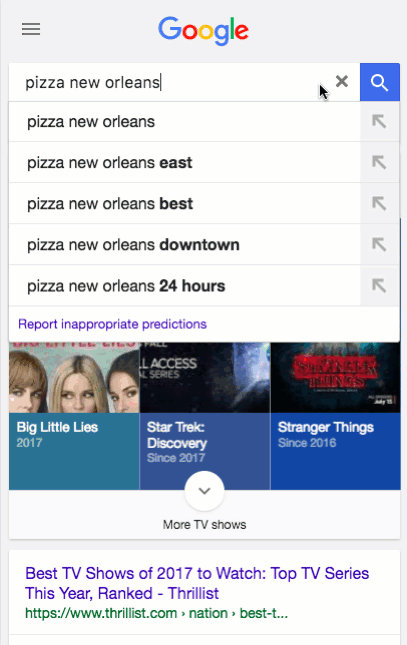
So as you can see, the best way to be seen by new clients is getting into the Local Pack.
Getting there is not only about content optimization, but, in most cases, about working off-site. You should pay attention to the following:
- Business directories
- Category listings
- Local websites linking to you
- Address accuracy
- Visitor reviews
Business directories and listings have become today’s replacements for the last century Yellow Pages. On the web, you can find a lot of them, for example in the Ultimate List of 50 Online Business Directories. Of course, you do not have to add your profile to each directory. Just choose the most popular ones (like Foursquare, Yelp, ShowMeLocal, and TripAdvisor) or research which ones are visited the most in your area and work with them.
Also please pay attention to local websites that write local news, cover local businesses, and host local blogs. Contact them in order to get backlinks and positive reviews. Getting into directories and on local websites not only improves your backlink profile but also makes it easier for your visitors to find you.
Get verified on Facebook, Yelp, and Tripadvisor and make sure your business info on all these (and other) websites is correct, consistent and up-to-date. Besides your NAP (name, address, and phone number) and the working hours, check your precise address and the marker on the map. If your restaurant or shop is one of many in a mall, simply placing the map marker to a random corner can cause a lot of potential clients to get irritated when they can't find you quickly. Check out custom markers on Google as well. They help you stand out among others in the multiple results for a query like “best pizza near me” search.
Track Your Success
So, you made it to high positions on SERPs, and you did get into the Local Pack. You might have noticed that recently Google has begun to remove website links from the local map packs for more and more search queries. And it hardly shows website links in local map packs on mobile SERPs. Thus, it is becoming more difficult to follow your local rankings. Still, SEMrush recently released a new feature that can help you with this issue.
When setting up the Position Tracking tool, insert the name exactly as it appears in Google My Business. Please pay attention to the case sensitivity (e.g., if it is “Best Pizza” in the Google directory, “best pizza” won’t do here).
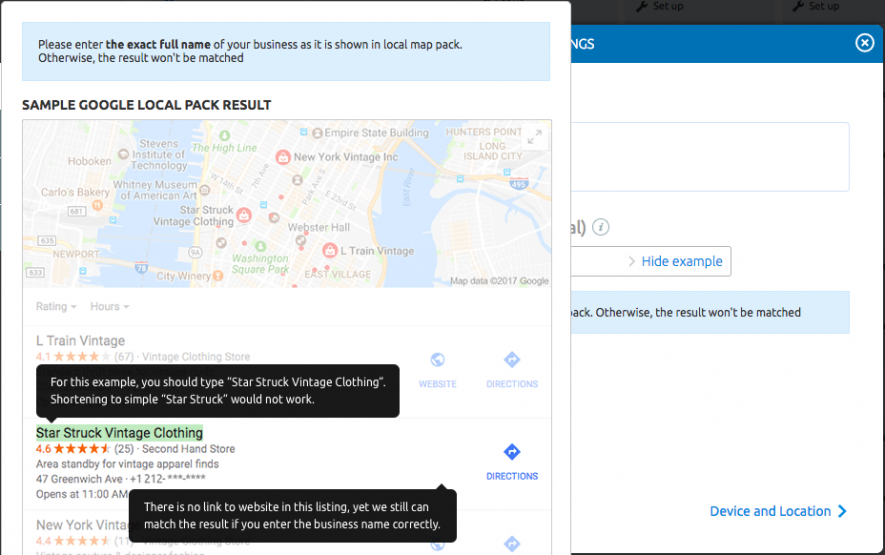
Also, you need to know if you still have to promote for the same words as before to get to the Local Pack. Add all the words you chose for your campaign to the Position Tracking tool. You can now filter the keywords by any SERP features they made it to.
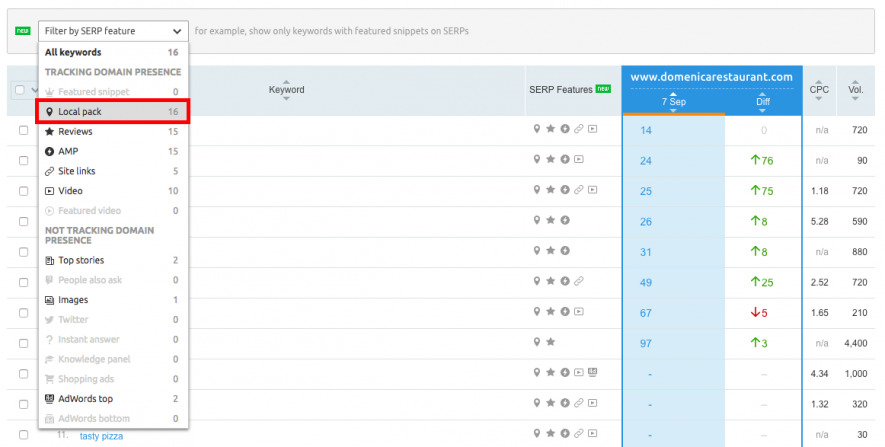
Pick the Local Pack feature from the menu. The list rebuilds and will show you all the words that managed to get there. But did you get to get there? Select your own domain and filter the words that you don’t rank for in the Local Pack. Now, you will have a list of those you can work on.
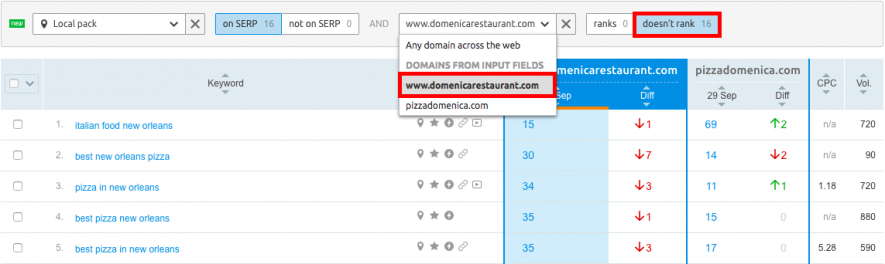
Another amazing Position Tracking report called “Devices and Locations” lets you see your visibility trend on SERPs for all the devices you set up Position Tracking for. Also, it shows you the difference between your positions on a SERP for all tracked words on all devices and in all locations you added.
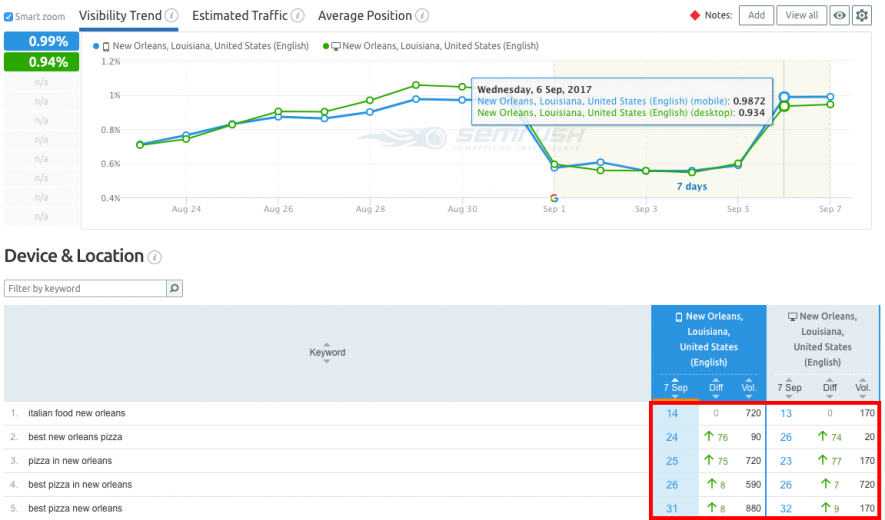
The Devices and Locations tab also allows you get info about your positions including or excluding the Local Pack. While writing this article, I managed to find a first page with 20 SERP positions! It included four ads on top, three Local Pack results, six organic results, Top Stories, three more organic results, and an ad at the bottom. So for example, if you were in the 19th position for this search request, it would make a huge difference if Local Pack results were included in the rank count.
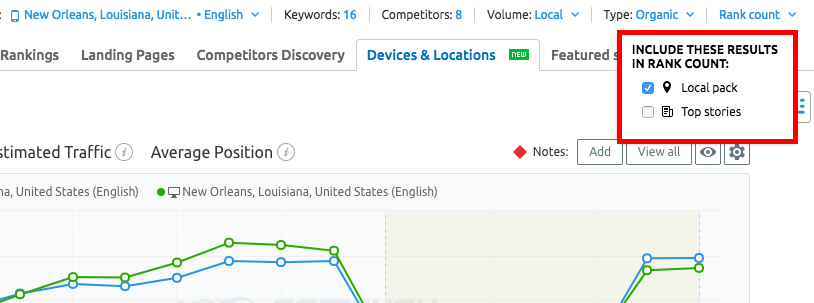
Conclusion
A lot of time, effort, and money is put into ranking well for relevant search queries. Using a tool like Position Tracking will save you time and help you see where you should focus your marketing efforts. It will make your life easier.
Despite all the hard work on online promotion, a local business is first and foremost about their customers. Take care of them, and by doing so, you can even get them to work for you by word-of-mouth promotion about your amazing services and perhaps by writing five-star reviews. The happier a customer is, the more they will do for you.
Analyze SERP features
For your keywords
Please specify a valid domain, e.g., www.example.com Try now Discover SEMrush  Daria Manshina SEMrush connoisseur. Trying to merge natural geekery with nurtured professionalism.Read the original article here
Daria Manshina SEMrush connoisseur. Trying to merge natural geekery with nurtured professionalism.Read the original article here



