Alina Petrova How to Perform a Content Audit to Guide Your Content Marketing Strategy … Wow-Score collecting now The Wow-Score shows how engaging a blog post is. It is calculated based on the correlation between users’ active reading time, their scrolling speed and the article’s length. Learn more How to Perform a Content Audit to Guide Your Content Marketing Strategy
- 83
- 8
- 8
When it comes to achieving your Content Marketing goals, the first reflex is to create and distribute new content. And very often, after we post it, we don’t think about updating or reusing it further. According to a recent study, 37% of content marketers never complete a content audit. Which is unfortunate, because a well-conducted content audit done on a regular basis can help you improve your Content Marketing strategy.
A content audit involves an analysis and assessment of all your existing content. It helps you to reveal your strengths and weaknesses in order to adapt your content to your current marketing goals and activities.
Let’s consider 5 essential steps to perform a successful audit of your website content.
Step 1: Define Your Goals and Metrics
A content audit is a hard and time-consuming process. So, it is important to start out with clear, defined objectives to run it successfully.
The first step is to think about your business goals. What benefits can you draw from a content audit? Which results do you want to achieve?
Here are some examples of goals you can set for your content audit campaign.
Goal 1: Improve Your SEO Results
-
Identify web pages with high SEO potential to rank in the top 5.
-
Understand what content you need to update or remove from your website.
-
Check and optimize your internal linking.
Goal 2: Increase Audience Engagement
-
Identify the most engaging types of content for your audience.
-
Figure out topics your visitors are interested in.
-
Determine what kind of content generates engagement in your community.
Goal 3: Improve Conversion Rate
-
Understand which pages offer the best user experience for your visitors.
-
Find the best performing lead generation content.
-
Define the most efficient content types for each stage of the Buyer’s Journey.
Once you have determined your goals, you need to match them with relevant content metrics. Content Marketing metrics can generally be divided into four categories:
-
User behavior metrics: page views, average session duration, bounce rate, etc.
-
Engagement metrics: likes, shares, comments, mentions, etc.
-
SEO metrics: organic traffic, backlinks, keyword rankings, dwell time, etc.
-
Sales metrics: number of leads, conversion, ROI, etc.
For instance, if you want to understand which topics are the most popular among your audience, you should analyze user behavior and engagement metrics. If you are planning to focus on your SEO performance, you will check the number of backlinks and analyze your ranking in search engines.
Check out my previous article to find the full list of content metrics and discover tools that can be used for measuring them.
Step 2: Take An Inventory of Your Content
Before you start collecting URLs and data, it is important to decide what kind of content you need to review. You can audit your internal content, such as blog posts, news, educational materials, your product descriptions, and landing pages or your external publications. You can also assess other types of content such as video, PDF or interactive content (quizzes, tests, games).
In this article, we are going to focus on textual content published on your website.
Collect Your URLs
You need to start with collecting all the URLs of web pages you want to analyze.
The most effective way to get them is to use a website analytics tool like SEMrush's Content Audit. This tool can quickly audit your content based on your sitemap data and provide you with the list of important web pages. After setting up a project, you will be able to choose a particular section of your domain (for example, /blog).
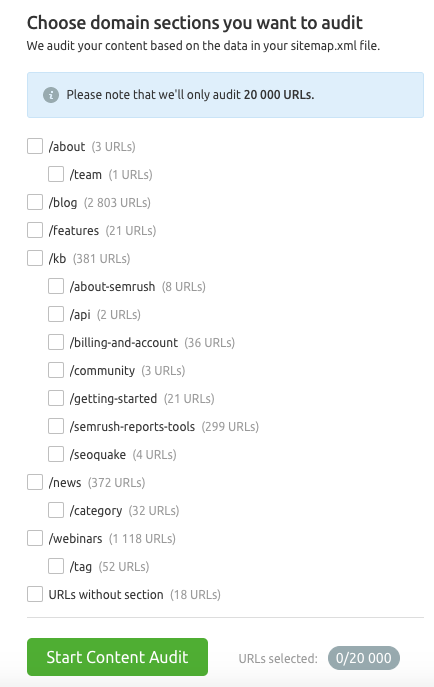
If you don’t have a sitemap, use a sitemap generator tool to create one for your website. Having a sitemap is not just useful for a content audit, it also makes it easier for search engines to understand the organization of your website and find all pages you feel are important. Use a free sitemap generator like XML-Sitemap.com or check this blog post to discover other solutions. And make sure to submit your sitemap in the Google Search Console.
Catalog Your Content
After collecting your URLs, use an online tool or a spreadsheet to sort them by different criteria and track it with your team members.
You can catalog your content by the following categories:
-
Buyer’s Journey stage (Awareness, Consideration, Decision)
-
Content type (blog post, manual, product description, landing page)
-
Content format (text only, images/video present, within/without call to action)
-
Number of words
-
Date of publication or last modification
-
Author (if you have multiple writers on your website)
It is also very useful to collect metadata (title, meta description, h1) for each piece of content. This allows you to check and update all metadata in the same place.
Finally, create columns with your metrics to collect data for each web page. Your content audit spreadsheet could look like this:
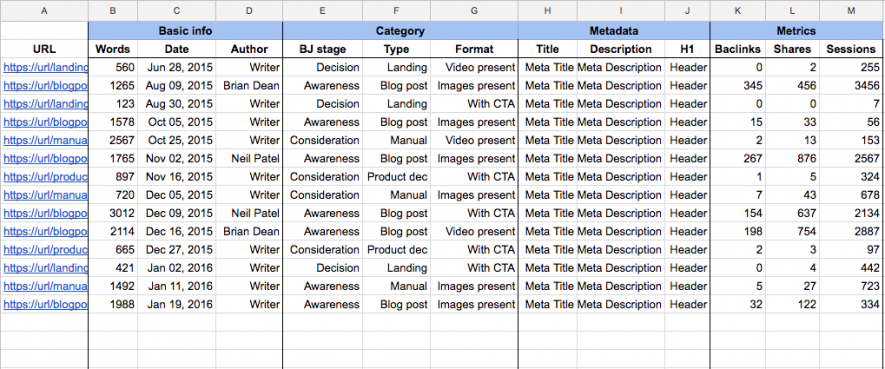
Step 3: Collect and Analyze Data
The data collection is a quite complex and lengthy process. Usually, you have to recover data from a multitude of sources and add it manually in your spreadsheet. If you want to save time, use a content audit tool that automatically collects data according to your goals and metrics.
The SEMrush Content Audit tool provides you with various data such as social signals from Twitter, Facebook, Google+, & LinkedIn, backlinks, and user signals, such as number of sessions, average session duration, and bounce rate – by connecting with Google Analytics. It also allows to automatically collect metadata, content authors, and content length for each URL. Using the Post Tracking feature, you can track your external content performance (keywords, shares, backlinks).
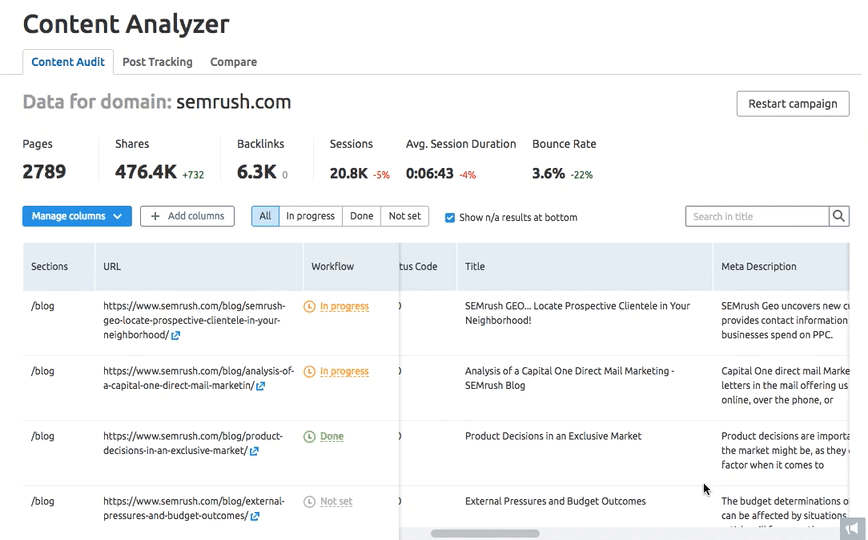
If you want to capture a wider range of data, here are some analytics tools that can prove very useful for a content audit:
-
Google Analytics helps you to understand which content is performing the best in terms of traffic, engagement, and conversion. You will also be able to estimate how effective your content was in achieving your marketing and business goals.
-
SEMrush Position Tracking allows you to track your rankings for target keywords. This tool can help you to find content with good SEO potential (for example, web pages that ranked in the top 5 before or pages ranking close to the top results). By updating these pages, you can quickly reach better positions in search engines.
-
Content Insight. Using this tool, you can get information about your file types, metadata and page-level details that include images, documents, video, and screenshots of every page. You will also able to sort your results and export data for offline analysis.
-
Content Square helps you to analyze user behavior to understand what is working or not on your web page. You can assess your page elements in terms of impact, performance, and usability to identify areas for subsequent updates.
-
SEMrush Site Audit. If one of your main audit goals is to improve your rankings, use Site Audit to identify technical issues of your website.
How to analyze your data?
You need to examine all your content metrics as a whole to gain a clear picture of your content state.
For example, your web page can attract a lot of traffic but have a high bounce rate and low session duration. It means that users are interested in your topic, but the content didn't offer them what they were looking for. In this case, you have to assess different elements of your content to understand why users are leaving your web. The problem can be rooted in your content relevance to titles, CTAs, or the page load time.
You should also take into account the different stages of the Buyer’s Journey. Your ‘Awareness’ content may attract more traffic but have a lower conversion rate. Your ‘Consideration’ content may have less traffic, but generate more leads, etc.
Assess Your Content
Using your collected data and your metrics, try to assess each piece of content according to your goals and assign one of the following statuses:
Keep
If your content performs well and remains relevant, you don’t probably need to update it. Think about reusing this content as part of your current Content Marketing strategy.
Examples: evergreen content, FAQs, basic information on your business.
Update
The content audit might find web pages that are not performing well. Try to review this content and figure out how you can make it more effective. You may also find some content with outdated information that needs to be revised.
Examples: articles about trends, studies with data and statistics, low-traffic or low-conversion content.
Delete
If you are not able to improve a piece content or an update would take too much effort, it may be reasonable to remove it from your website. You may also have some articles or landing pages created for seasonal marketing campaigns that you no longer need.
Examples: content related to a particular event or activity, information about out-of-stock products, duplicate content.
Run the perfect Content Audit
Use SEMrush tools to optimize your content audit workflow
Please specify a valid domain, e.g., www.example.com Go!
Step 4: Draw Up An Action Plan
After assessing your content, you need to set a series of activities to improve it. Your action plan should be based on your goals and the conclusions that you have drawn from your analysis.
Here are some actionable tips to include in your content audit workflow:
-
Reuse your content. Try to combine different pieces of content to create another one or publish it in a different format (ebook, infographics, slides, etc.).
-
Rewrite your content. If you have blog posts that are not performing well enough, try to rewrite them with new examples, tips, and practical details.
-
Refresh your content. Sometimes, you don’t need to completely rewrite your article; you can just add some relevant information (for example, new stats and trends or new product details).
-
Structure your content. A clear and logical structure can help users and bots better interpret your content. Besides, a well structured “How to” articles are more likely to rank for Featured Snippets.
-
Update your CTAs. You can have some outdated banners on your blog or other web pages. Replace them by relevant offers to reactivate your Content Marketing funnel and improve your conversion.
-
Add videos. According to studies, video can drive up to 157% of organic traffic to your website from search engines. And, users spend more time on web pages containing a video.
-
Add images. It can make your content more engaging and attract more traffic to your website from Google Images. By integrating videos and images on a web page, you increase the chances to appear in SERP features.
-
Optimize metadata. Try to rewrite your titles, meta descriptions and h1. Use other keywords and make it more attractive for users.
-
Optimize internal linking. Add links pointing to new articles in blog posts with related topics. It can help to improve your website organization and decrease your bounce rate.
-
Check your issues. The “health” of your website can have a significant impact on SEO. Check out our recent research about 40 technical SEO mistakes to become aware of some common issues.
-
Use 301 redirects for web pages removed from your website. It allows you to avoid "not found" pages and improves user experience.
-
Inform Google about you content updates by using Google Search Console. “Fetch as Google” feature allows you to submit recently-updated web pages to Google's index.
To optimize your teamwork when conducting a content audit, you can use ‘Workflow’ feature in Content Audit.
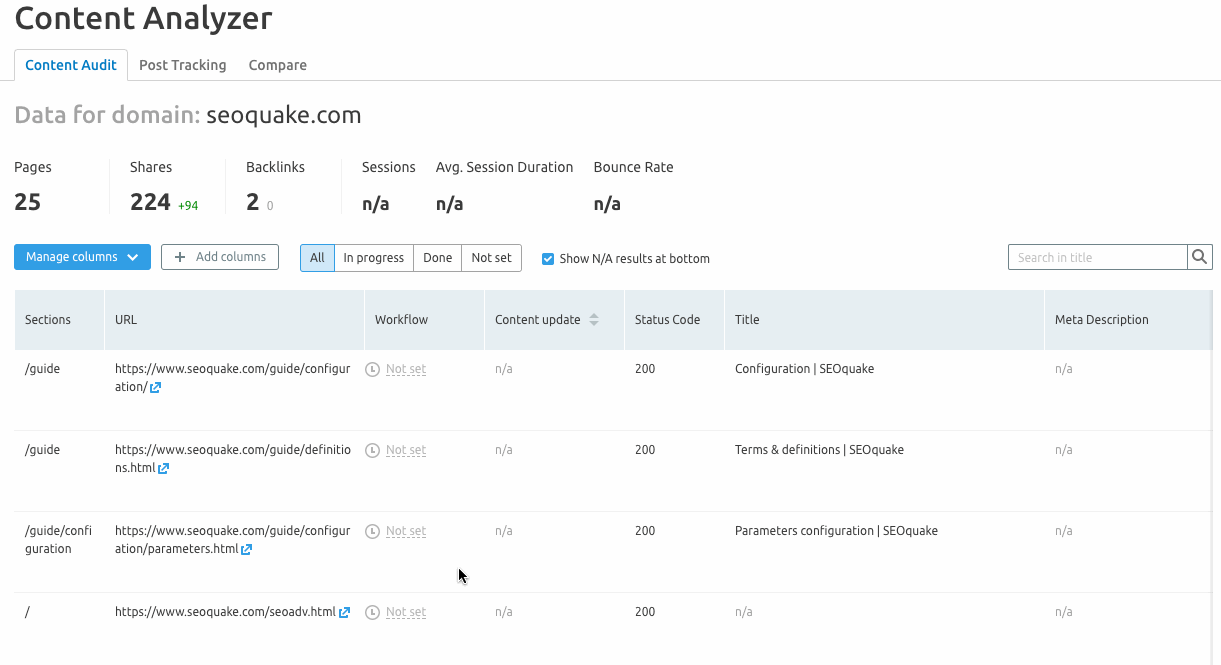
This feature allows you to create tasks and assign a workflow status for each URL. As you move forward, you can track how metrics change and assess your progress directly in the tool.
Step 5: Adjust Your Content Marketing Strategy
A content audit is a very important process for your long-term marketing strategy. Seeing your successes and failures can help guide your content marketing strategies into different directions that will appeal to your targeted audiences, improve text for better organic reach, and improve conversion rates.
Take what works and expand upon it. Look at your least successful content and look at your competitors' similar content that worked to see where and how you could improve it. Adjusting your content marketing strategies is something that is needed on a daily to weekly basis because search and social algorithms are constantly changing. You have to keep up with these changes and find new and innovative ways to reach your audiences.
What works today may not work tomorrow, so consistent adjustments are needed. Performing content audits a couple of times a year is a great way to see if your adjustments are working.
Have you already performed a content audit? What were your approaches and best practices? What did you learn in this process? Share your experience in comments!
Run the perfect Content Audit
Use SEMrush ools to optimize your content audit workflow
Please specify a valid domain, e.g., www.example.com Go! Content MarketingSEO  Alina Petrova Je suis responsable du Content Marketing chez SEMrush France et rédactrice sur ce blog.
Alina Petrova Je suis responsable du Content Marketing chez SEMrush France et rédactrice sur ce blog.
Passionnée par la création de contenu, j'écris des articles sur le Content marketing, le SEO et la stratégie digitale.
J'ai plus de trois ans d'expérience dans la rédaction et la traduction de contenu pour le web.
Adresse mail :
===========================================================================================
Content Marketing manager at SEMrush French Marketing team.
I write about Content Marketing, SEO and Digital Strategy.
My email: Read the original article here



