Becky Shindell SEO Quick Wins From a Technical Check #semrushchat 83 Wow-Score The Wow-Score shows how engaging a blog post is. It is calculated based on the correlation between users’ active reading time, their scrolling speed and the article’s length. Learn more SEO Quick Wins From a Technical Check #semrushchat
- 153
- 31
- 25
Winning the SEO game goes far beyond optimization and requires continuous maintenance, testing, monitoring, and analyzing. It takes time to show value and deliver benefits. However, when you pick up a new client or start working at a new company as an SEO, everyone expects you to show the results of your work as soon as possible. Luckily, not all search engine optimization activities are time-consuming. Even quick SEO wins can have a significant impact.
To discuss SEO techniques that will help you show your expertise and bring value, we invited Patrick Stox, a technical SEO, the Raleigh SEO Meetup Organizer, a conference speaker, and an author for Search Engine Land, Marketing Land, and Search Engine Journal, to our weekly SEMrush Chat.
Q1. What would be the first SEO tactic that you would implement on you or your client's website?
1. Start With a Technical SEO Audit
Perform a detailed SEO audit that will give you a deeper understanding of your site, including why it doesn’t generate the traffic you think it should. A full technical audit will help you to prioritize SEO issues and according to ThinkSEM – @ThinkSEM, [with] "A thorough site audit, you'll always find something that can be improved upon."
A1.) full tech audit is a must at the start. Get into the nuts and bolts so you have a foundation for the rest. #semrushchat
— Ryan Glass (@RyanGPhx) October 4, 2017
A1: I don't know. Look at their traffic, links, and rankings, competitor data. Crawl a few pages. Gotta prioritize issues 1st. #semrushchat
— Patrick Stox (@patrickstox) October 4, 2017
2. Check Which Pages Are Ranking for Each of the Queries
Another important step is analyzing organic traffic to your site. To get a clear picture, you need to figure out which queries lead to your site, and which pages of your site are ranking for those queries. To do this, you can use Google Search Console. In the Search Analytics Report, you can find queries leading to specific URLs and view all pages that are ranking for the specific query.
A1) I'd also check to see which pages are ranking for which queries. Sometimes easiest wins are just redirecting signals #semrushchat
— Dawn Anderson (@dawnieando) October 4, 2017
3. Check the Title Tags and Meta Descriptions
A good title tag and meta description can help your site effectively attract searchers and get more clicks. “A full review of their Meta title tags would be a good start,” suggested BrightLocal – @bright_local. Title tags and meta descriptions should include the most important keywords, be well-written, and enticing. You also need to keep them under 50-60 and 150-160 characters, respectively. Otherwise, search engines can truncate your title tags and meta descriptions.
A1. Without a doubt, the first #SEO tactic to implement on any website would be to optimise the Title & Description Meta tags #semrushchat
— AccuraCast (@AccuraCast) October 4, 2017
4. Do SWOT Analysis For Your Website
For businesses, a SWOT analysis is a common practice that helps to discover a company’s strengths, weaknesses, opportunities, and threats. The same goes for your website. You can perform SWOT analysis on you or your client’s site to identify which strengths and weaknesses it has, what characteristics are crucial to its success, and what factors can potentially be harmful. This information will help you to build a powerful SEO strategy for your site.
A1: Very berry site dependent. Take time to evaluate strengths & weaknesses. Is content an issue? Is technical an issue? both? #semrushchat
— Paul Shapiro (@fighto) October 4, 2017
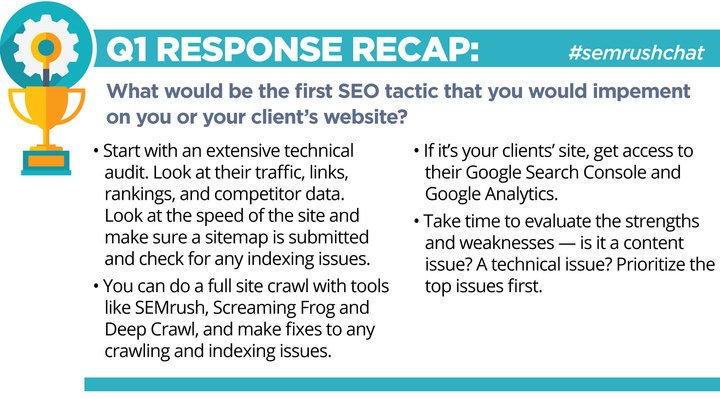
Q2. Technical Audits: Which data should marketers measure and analyze regularly? What can they skip?
Without some way of monitoring your progress and tracking your results, you can’t evaluate the SEO efforts that you put into your website. By regularly measuring and analyzing your website data you can better figure out what is working on your site and what isn’t to make more informed decisions on optimization.
Our chat guests helped us make a list of things digital marketers should measure and analyze when performing technical audits.
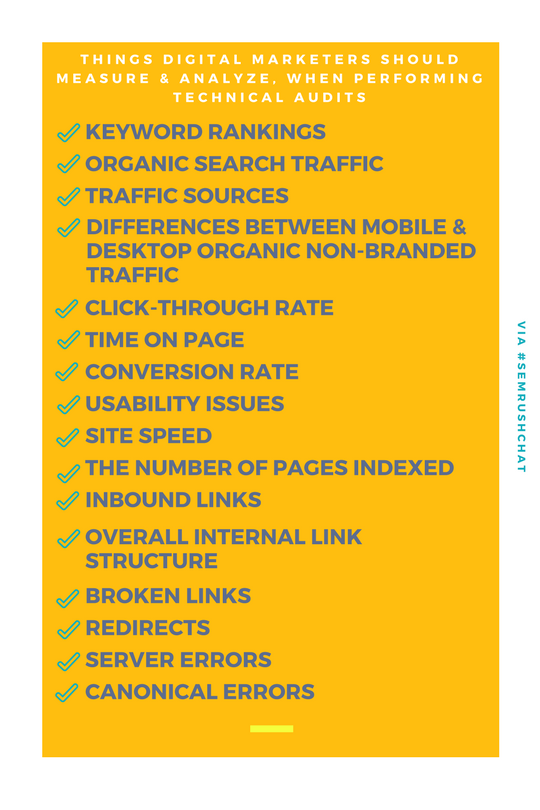
Special thanks to everyone whose tweets we used to make this image: @AccuraCast, @AnnieCushing, @FannyHeuck, @dawnieando, @bill_slawski, @RyanWhiteSEO, @writingforseo, @ZakNicola, @Nilesh_Yadava, and @netvantage.
Patrick Stox – @patrickstox also remarked that you shouldn’t skip things, but prioritize what is most important to you, for example, which pages have the most impact.
Of course, this isn't the ultimate list of what you can track on your site. Your choice of data that you are going to analyze depends mostly on your website’s goals. Decide which metrics are most relevant for you and track them to know what should be improved on your site.
Q3. What is the best way to avoid duplicate content issues between desktop and mobile websites?
Duplicate content is among the 11 most common SEO issues that websites face today. One of the cases, when duplication may occur, is if you have one or more subdomains, such as a desktop site at www.mysite.com and a mobile version at m.mysite.com.
Some of our chat guests recommended building a responsive website, which completely removes the duplicate content worries:
A3. Don't have a separate mobile and desktop site. Build a responsive site from day 1. #SEMrushchat
— Reva Minkoff (@revaminkoff) October 4, 2017
However, some site owners use different URLs or domains. This means that they have different URLs serving the same content. In this case, Google sees different URLs as different pages. To make sure that the search engine understands the relationship between your desktop and mobile pages, you can:
-
Signal the relationship between two URLs using a link tag with the rel=”alternate” element. On the desktop page, add the element to specify the mobile version.
A3-1: For m. specify the mobile with rel="alternate" on the desktop page in html or the sitemap and canonical mobile to desktop #semrushchat
— Patrick Stox (@patrickstox) October 4, 2017
-
Use a link rel=”canonical” tag pointing to the corresponding URL on the mobile page of your site.
A3 #semrushchat Canonical URLs is one of the best solution. Even if you're using a mobile version, AMP or any other extension https://t.co/Y5w35GMgte
— Parth Suba (@parthsuba77) October 4, 2017
-
Redirect desktop and mobile users to the appropriate page. When your website serves desktop and mobile browsers and uses different URLs, you may want to automatically redirect your users to the URL that best serves them. If you implement automatic redirection, make sure that the Google bots redirect them properly and ensure that you are redirecting directly to the target, which eliminates redirect chains and loops. You need to reduce unnecessary redirects because they cause your pages to load slower. Sometimes they are unavoidable, but every single redirect you can remove will speed up your pages. Don’t redirect users, if you don’t have an equivalent page.
A3-3: Watch for issues with parameters, canonicals, pagination, hreflang, indexing, redirects. #semrushchat
— Patrick Stox (@patrickstox) October 4, 2017
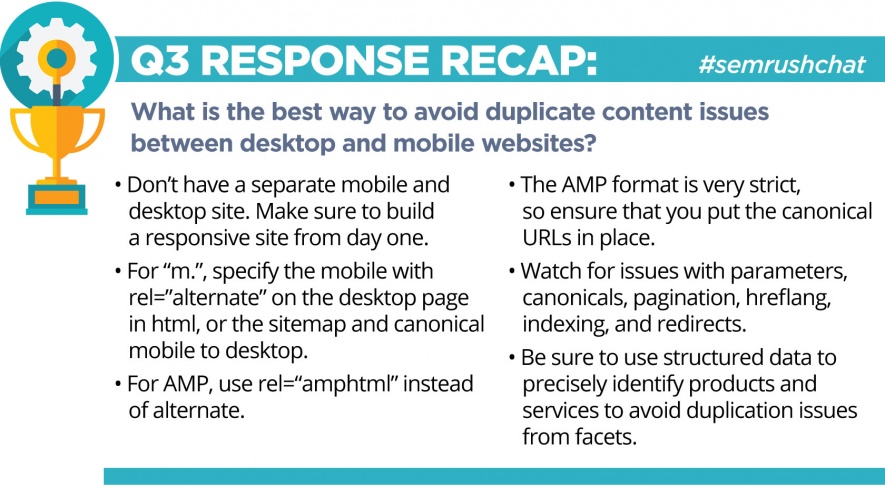
As you can see, you can serve desktop and mobile users with either the same URL (responsive design) or different URLs (an “M Dot” approach). However, most of our chat participants opted for a responsive website, instead of a separate mobile version.
Q4. What are the top 3 things to consider when making a Google AMP page?
You probably know that the AMP (Accelerated Mobile Pages) project was designed to enable publishers to easily improve speed for their mobile readership and influence user experience. If you are going to implement it on your site, here are a few important things you need to keep in mind:
-
AMP isn’t a replacement for responsive HTML. It is a supplement intended to make the mobile web fast, highlighting your content.
A4; 1. Realising AMP isn't an alternative for responsive HTML, 2. Is your content & page offering right for AMP #semrushchat
— Dan Taylor (@TaylorDanRW) October 4, 2017
-
AMP versions should be properly validated in Google Search Console. By doing so, you can help Google pick up your AMP pages faster.
A4-1: Alright, now that I trolled AMP. Does it validate? Did you link the page versions correctly? Is it accessible? #semrushchat
— Patrick Stox (@patrickstox) October 4, 2017
-
AMPs should be discoverable. Third-party integrations (e.g., Google Top stories carousel, place actions, music actions, etc.) access your AMPs via the canonical version of your page. To make it happen, you need to link from your AMP HTML files to their canonical versions using a link tag with the rel=”canonical” element. Also, make sure to link to your AMP files from your canonical version with rel=”amphtml”. This element helps to define an AMP version of the current content and enables Google to discover the AMP version of the particular page.
A4: 1) Know it's limits – do you need AMP? 2) Speed, are users getting a good UX? 3) Structure – internal links/readability #semrushchat
— Michael James Field (@Mikuss) October 4, 2017
-
Consider how navigation on your AMP pages will be presented. You can either link back to your homepage or use the amp-sidebar component to build a side navigation bar. The simplest option to get people to access your site’s regular navigation options is to redirect them back to your homepage. Otherwise, you can add a menu icon that reveals a set of navigation links, when clicked. To do this, you need to use the amp-sidebar component.
A3) 1) Adding a decent navigation back to the main site, 2) using internal links in page, 3) ensuring validates in first place #semrushchat
— Dawn Anderson (@dawnieando) October 4, 2017
-
Think about whether or not your website really needs AMP. Many of our chat participants pointed out that before implementing AMP, you should make sure your site needs it. This project hasn’t seen a large scale adoption outside of the publishing world, and although AMP implementation may look like a success in the publishing industry, for other sites, it may be a shot in the dark. Whether or not you should use AMP depends on the structure and purpose of your site.
A4: Is it actually 📰 or newsworthy? Is it content to share now? Many AMP considerations and for the user in particular. #CX #SEMrushchat
— Viable Operations (@viabledigital) October 4, 2017
A4) Do you really need AMP? #semrushchat
— David Rosam (@writingforseo) October 4, 2017
If you have already decided to implement AMP pages, bear in mind these important things that our chat guests mentioned. Those who are going to use AMP may want to check our study on TOP 10 AMP Implementation Mistakes to avoid some common pitfalls during implementation.
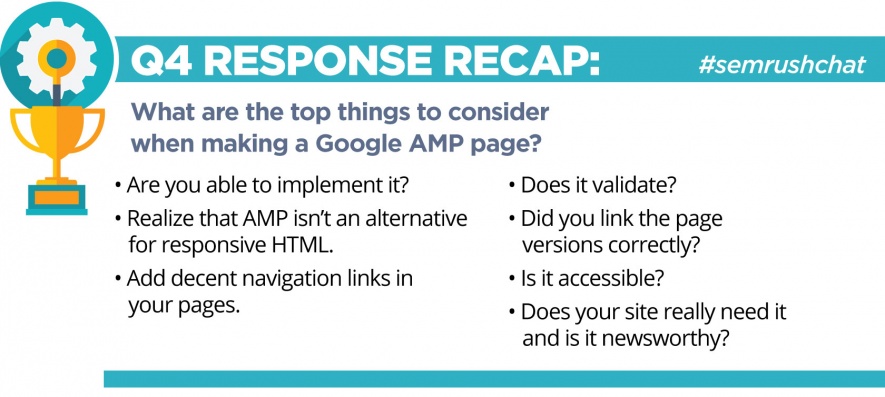
Q5. What Is The Best Strategy For Writing Image Alt Text For SEO?
The alt-tag is an alternative text that describes what is on the image, or what the image is about, and is used by text browsers and other web user agents. This element ensures that users, who for some reason (e.g., slow connection, or if your site visitor uses a screen reader), can’t view your image will know what the image is for. Also, alt-text provides you with more places to add SEO-friendly text.
However, when it comes to alternative text, many of our chat participants pointed out that you shouldn’t use alt-text solely for SEO because its primary purpose is to improve the accessibility of your website.
A5: You SHOULDN'T write image ALT text for SEO. You should do it for accessibility. SEO is just an added benefit. #semrushchat
— Joe Hall (@joehall) October 4, 2017
A5 Alt text is the only time Accessibilty must come first over SEO – everything else they work together hand in hand. #SEMRushChat
— Simon Cox (@simoncox) October 4, 2017
The following tips will help you write effective alt-text:
1. Make It Meaningful
You need to remember that alternative text serves to tell your site visitors the nature or content of your image. It must be meaningful and self-explanatory and if you have difficulties in coming up with the optimal phrase for the alt-tag, think whether or not the image is really needed.
A5) DO NOT BE SPAMMY with image alt. It's for humans accessibility. Write what image is & choose image appropriate for content #semrushchat
— Dawn Anderson (@dawnieando) October 4, 2017
Is it possible to explain your image in a single sentence? Does the image make it easier to understand the topic of your piece of content? Is the image inevitable for grasping your article? If you can’t answer “yes” to two or three of these questions, you should probably consider not using the image at all.
A5 Is the image chosen for a page meaningful for the terms/phrases selected for that page (will the alt text be appropriate?) #SEMRushChat pic.twitter.com/v5M1oHo2kj
— Bill Slawski (@bill_slawski) October 4, 2017
2. Be Descriptive, Yet Concise
Don’t overthink your alt-text and keep it simple and concise. Remember that images are always of secondary importance to your written material. Generally, it doesn’t have to be more than a few words. However, you should try to make your alt-text sufficiently descriptive.
A5: short, descriptive and absolutely relevant. A big no no for keywords stuffing #semrushchat
— Angira Biswas (@angira_biswas) October 4, 2017
3. Keep It Under 125 Characters
There is no official limitation to alt-text, but many experts recommend around 125 characters because the most popular screen readers cut off alt-text at this number. For example, the JAWS screen reader breaks up longer text into blocks of 125 characters, which may be confusing to your site visitors. You can also check out this interesting live test “How Many Words In ALT Text For Google?” that Patrick Stox – @patrickstox shared.
A5. Describe the image clearly, keep it under 125 characters, keyword rich only if relevant to the image. #semrushchat
— Sam McRoberts (@Sams_Antics) October 4, 2017
4. Avoid Keyword Stuffing
Search engines handle alt-text the same way that they treat regular web copy. Make sure to follow the regular rules for implementing keywords, when creating the alternative text. Sometimes it may be best to avoid keywords at all.
A5 – You don't need to keyword stuff, be descriptive but concise – oh, and relevant. #semrushchat https://t.co/NmZJKTfg93
— Dan Taylor (@TaylorDanRW) October 4, 2017
5. Keep Semantic in Mind
To add semantic information to your image, you need to think about the context for it. You can describe the same image in different ways, depending on the context and how you are going to use your picture, whether it is marketing material, an educational article, or something else. You need to avoid meaningless information that can annoy your users. Make sure to describe the purpose that your image is fulfilling.
A5: Keep Semantic in mind while writing ALT TEXT. #SEMRushChat
— Saad AK (@SaadAlikhan1994) October 4, 2017
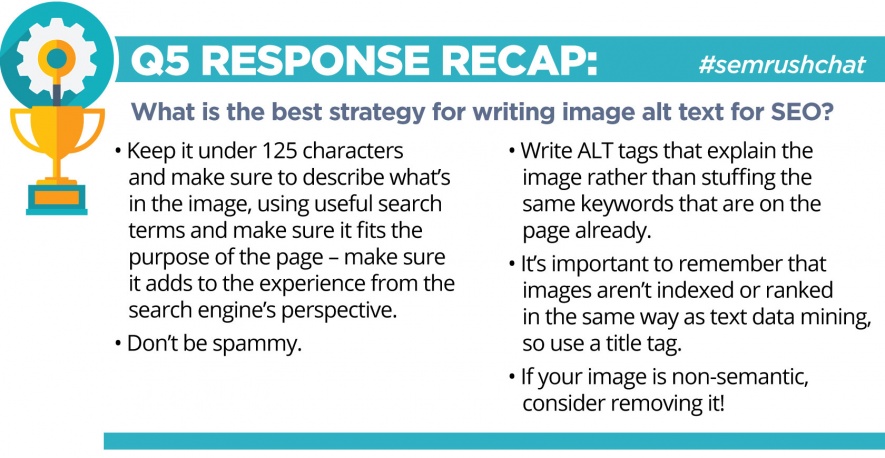
Many thanks to Patrick Stox and our other chat guests who were kind enough to join our discussion and share their insights into quick SEO wins.
Make sure to join our next chat with Dixon Jones of Majestic on The Linkbuilding Workflow! Add it to your calendar here.
SEO  Becky Shindell Becky Shindell is the US Social Media Manager at SEMrush and host of the weekly #SEMrushchat. Connect with her on LinkedIn and follow her on Twitter. You can find Becky at many of the US Digital Marketing Conferences, feel free to say hi!Read the original article here
Becky Shindell Becky Shindell is the US Social Media Manager at SEMrush and host of the weekly #SEMrushchat. Connect with her on LinkedIn and follow her on Twitter. You can find Becky at many of the US Digital Marketing Conferences, feel free to say hi!Read the original article here



