Nikolai Boroda SERP Features Guide: Special Search Results 101 … Wow-Score collecting now The Wow-Score shows how engaging a blog post is. It is calculated based on the correlation between users’ active reading time, their scrolling speed and the article’s length. Learn more SERP Features Guide: Special Search Results 101
- 58
- 6
- 9
Google is focused on providing quick answers to its users, and they are doing this with special features in the SERPs. You can take advantage of these features and increase visibility, trust, and sales. So, let's look at the most common SERP features and discuss their value and what they can do for your business.
Featured Snippets
One of the most prominent SERP features is the Featured Snippet. It is designed to give specific answers to search queries that are questions, and Feature Snippets always appear in the first position on SERPs (position “zero” if you will). Featured Snippets stay above the organic results and all other SERP features, but below the AdWords block. In most cases, the answer in a Featured Snippet is taken from the results on the first search page, and usually from the top five. However, answers are not necessarily taken from the very first organic result, which allows you the opportunity to jump up to the top spot. Well, that is, if you are already on the first page and your content provides the best answer.
There is one small snag – occupying a Feature Snippet can potentially lower your CTR if users can get the information they seek without leaving the SERP. However, the Featured Snippet links to your domain and due to the visibility and credibility you gain it can bring you a lot of traffic, so it is really worth fighting for.
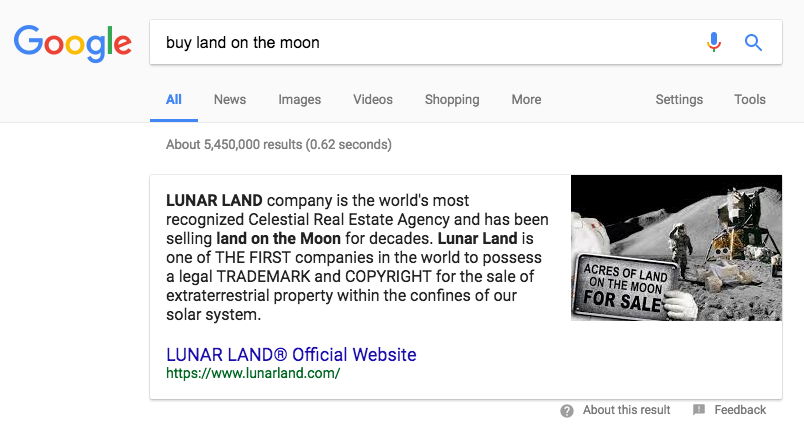
Local Pack
A Local Pack shows up in SERPs when a query has a local intent or includes a geographical name (e.g., “coffee shop near me,” “best pizza in Chicago”). Variations of Local Packs will appear depending on the type of the query and the user’s device. Google keeps improving this SERP feature and adjusting it for different types of businesses. Generally, a Local Pack consists of a map with pins indicating the business’ location and the three search results – some of which can be ads. The Local Pack sits at the top of a SERP under the AdWords results, although occasionally it can slide below the organic links.
The Local Pack is obviously a very important feature for local businesses, and it is even more prominent in mobile searches because it takes up more screen space. Mobile users, who often use voice search, are more prone to look up local businesses than desktop users.
Clicking on a Local Pack will take you to a map with a list of businesses that are marked on it.
If you select one, you will usually get a Knowledge Panel with a phone number, address, working hours, and reviews. So users can get all the information they need to find you or contact you without visiting your website. This might reduce your amount of potential traffic, but that is alright because it can still bring customers.
Note that ranking in Local Packs differs from ranking in organic search. It requires more effort than good old SEO because Local Packs have their own algorithm. You can learn more in Google’s official guide.
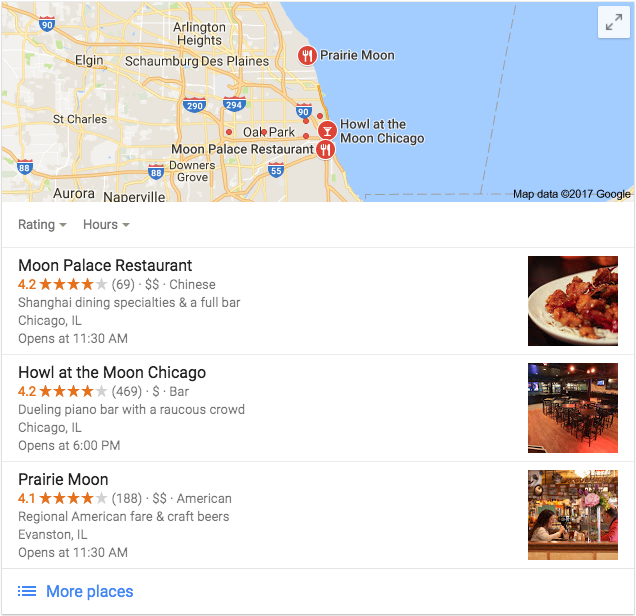
Reviews
Reviews complement ordinary organic snippets with yellow stars under the URL. It can appear for any type of a query if the result has reviewable content and the right markup. Rating stars are appealing, and search results with reviews have a higher average CTR. Pay attention that Google checks the credibility of the reviews, and they have to come directly from users.
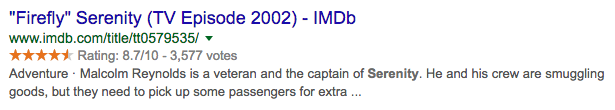
AMP
Mobile platforms are taking over the world, and cultivating your website’s mobile-friendliness is a good idea. Accelerated Mobile Pages is one way to do this. AMP is an open-source project of Google that helps pages load faster from the search engine on mobile devices. It is applied mostly to text-based content and used by publishers, but it can also potentially help increase conversion rates for e-commerce. Recently Google added the ability for AMP links to appear in Featured Snippets. This project continues to evolve, so you might want to jump on board.

Sitelinks
This feature enhances usual snippets by adding extra links under the search results. If Google deems that it is valuable to the user and aligned with their search intent, they may get a varied number of additional links (e.g., for specific categories or sections of a site). This is an effective way to get users to their destination and spread traffic throughout the site.
Usually, sitelinks appear for bigger websites that get a decent amount of traffic for a specific query. And more often than not, this feature shows up for queries involving a brand or domain name, but there is no official confirmation of the rules on Google’s behalf.
Sitelinks are a great way to lower your bounce rate by letting users bypass your main page and get to the exact page they are looking for. Also, in addition to the extra links, you can get a Search Box powered by Google Search or add a markup to get your own Search Box if your site implements search functionality.
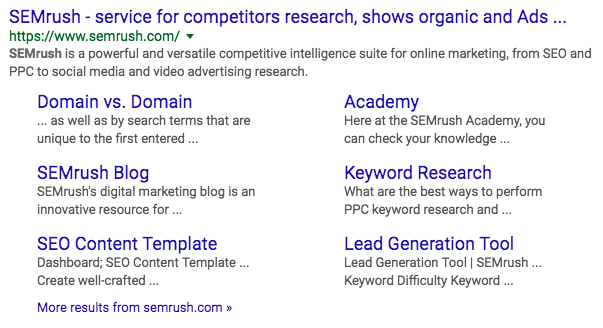
Videos
Video snippets can appear on a SERP among organic results when Google thinks that they aid the user. Video snippets have a title, a link, and a description just like usual snippets, but they also include a video’s thumbnail, duration, and upload time. Usually, they link to a video hosting platform like YouTube, but can also link to your page with embedded video.
A Featured Video is a special result that shows up when Google is certain that the video is needed on the SERP. A Featured Video has a bigger thumbnail and sometimes provides additional information. There can only be one Featured Video, and it appears at the top of the SERP.
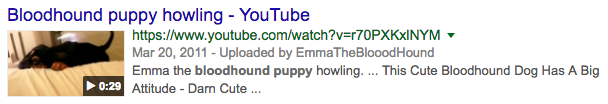
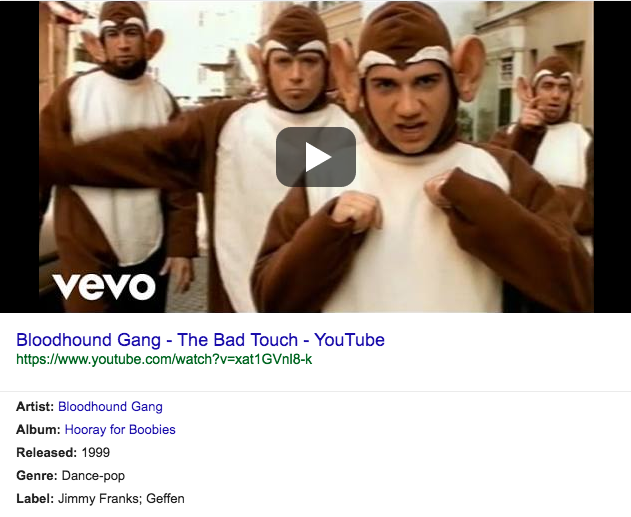
Top Stories
Top Stories is a block of news articles relevant to a query. It appears in the top half of the SERP and includes time stamps and publisher names. It shows three results on the desktop version, and a carousel on mobile, which often consists of AMP pages. There can only be one Top Stories block on a SERP, which typically shows up at the top of SERP, but it can actually appear in the middle, at the bottom, or even beyond the first page.
Top Stories always has a great CTR for relevant current events, but obviously, it is time sensitive. For the most part, the Top Stories feature is dominated by big publishers, and for smaller websites getting into Google News is problematic.
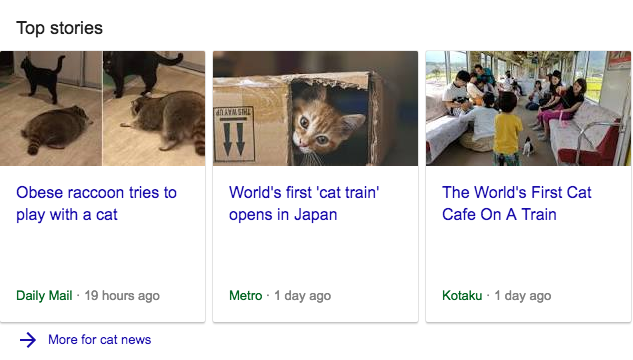
Images
Just as with Video Snippets, Image Packs appear when Google thinks that visual content will serve for a more comprehensive results page. It commonly appears as a row of related images among organic results. But sometimes it can consist of two to three rows of images and be situated at the top of the SERP. Clicking on a result takes you to the “Images” search tab, and only from there can you get to the website hosting the image, so it will not bring much traffic.
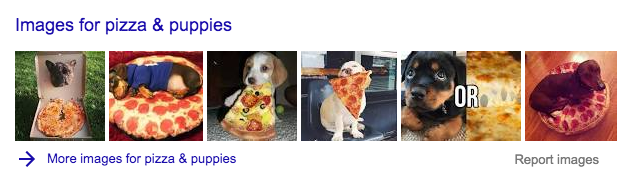
A couple of years back Google partnered with Twitter, and started to index tweets and started showing them in the SERPs. A pack of the most recent and trending tweets usually appears when it is somehow related to the query, like specific people, organizations or events. It can be anywhere on the SERP, but usually, it appears after a few organic results.
These tweets can be from both verified and unverified accounts. If Google knows about an account that may be valuable to the searcher, it may display a special Twitter block. It has a link to the Twitter profile and some of user’s most recently published tweets.
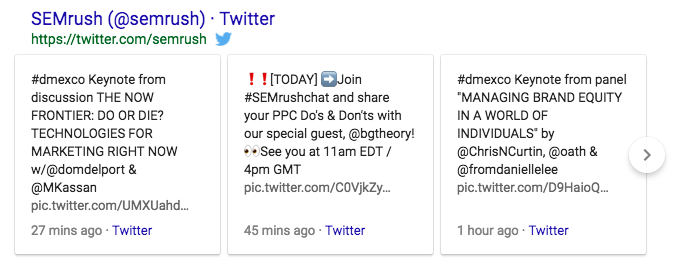
Knowledge Panel
The Knowledge Panel is a feature that provides an extensive answer to a specific question. It differs from a Featured Snippet in terms of the source of information. The Knowledge Panel along with some other SERP features is powered by the Knowledge Graph – Google’s database that gathers information from a variety of trustworthy sources.
The Knowledge Panel usually sits at the top right corner of a SERP on desktop results and at the top on mobile devices, but, as always, under the AdWords. A Panel gives a short description (sometimes with a link to the source) and a variety of information relevant to the topic. It is impossible for most websites to get featured in a Knowledge Panel, although, some bigger brands can get a Panel for queries with their name.

Instant Answer (Answer Box)
This feature pops up when Google can give a short and definitive answer to the question (e.g., “weather,” “six feet to meters”). Just like with the Knowledge Panel, the information in an Instant Answer is taken from the Knowledge Graph.
There are a great variety of Instant Answers for specific questions about personalities, events, scientific facts, sports, transport timetables and much, much more. It is a very helpful feature for any user, but for businesses, it offers almost no value.
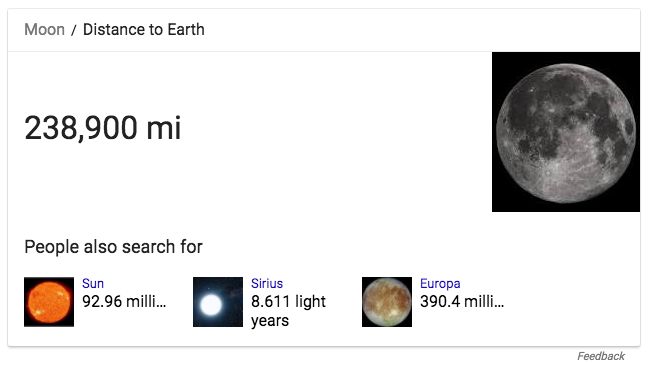
People Also Ask (Related Questions)
This feature looks like a drop-down accordion with related questions. It usually has four questions, and when you click on one, it will expand and provide a short answer that looks like a Featured Snippet, plus two more questions will be added to the bottom of the list. People do not always type in the correct question to get the answer they need, so they have to keep researching. The Related Questions feature is a big help in this endeavor.
The Related Questions feature can show up anywhere on a SERP, but it usually stays at the top, often under the Feature Snippet or Answer Box. Clicking on a result of a related question takes you to the website that provided the answer, so it can bring you some traffic. But the CTR is much lower than that of a Feature Snippet.
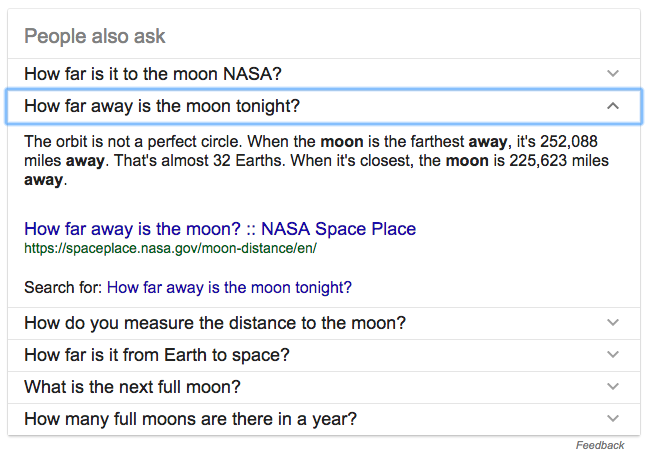
AdWords
You can say that advertising is the first Google’s SERP feature, and historically it was the first deviation from the ordinary blue links, but the AdWords snippet is not technically a feature in the same sense as the ones listed above. The AdWords snippet comes with a price tag that depends on the search volume of a keyword the ad is targeting.
There can be up to four ads in the top block and the same amount at the bottom of the SERP. Each snippet has an |Ad| sign, which often discourages people from clicking and drives them to the organic results. Actually, ad results can have an even lower CTR than the links in spots six through 10. It is very easy to build a campaign in AdWords, but you will not get an easy win by mindlessly throwing money at advertising.
Of course, AdWords is still an important asset of your SEM strategy. The top AdWords block always appears above the organic results and any SERP feature, so it always grants visibility, especially on mobile. If a results page is overwhelmed with features, you can create an AdWords campaign to increase your probability of being noticed.
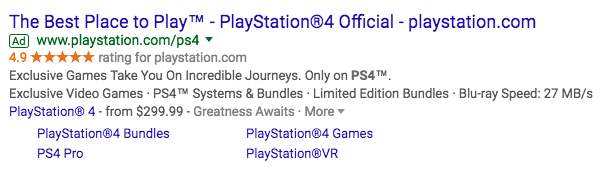
Shopping Ads (Product Listing Ads)
Shopping Ads is a special AdWords block that is designed to sell products directly and shows up for queries with product names. It features several ads that include a domain name, the price and image of a product, and a link to the product page. PLAs show up at the top or the top right of a SERP above the regular AdWords snippets. They are more eye-catching and have a slightly better CTR compared to regular AdWords snippets.
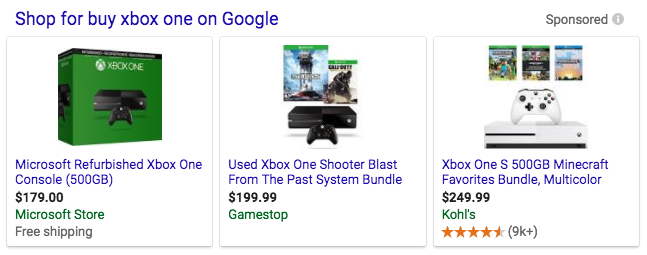
Conclusion
Google keeps offering more ways to get quick answers, and you should keep up. Optimizing your website with SERP features in mind can positively affect your click-through-rate and significantly increase your traffic. Do you find SERP features to be beneficial to SEOs or do they just add another level of difficulty to the SEO game? Share your thoughts in the comments!
Win SERP features
For your site with SEMrush
Please specify a valid domain, e.g., www.example.com Try now SEO & Marketing 101  Nikolai Boroda SEMrush aficionado. Fascinated by Google’s influence on SEO, PPC, the world.Read the original article here
Nikolai Boroda SEMrush aficionado. Fascinated by Google’s influence on SEO, PPC, the world.Read the original article here



