Becky Shindell Toolkit of a 2017 SMM: From Smallbiz to Enterprise #semrushchat 72 Wow-Score The Wow-Score shows how engaging a blog post is. It is calculated based on the correlation between users’ active reading time, their scrolling speed and the article’s length. Learn more Toolkit of a 2017 SMM: From Smallbiz to Enterprise #semrushchat
- 105
- 11
- 12
Social media isn't just for connecting with family and friends anymore. Social media networks have transformed into solid platforms to help build business relationships and companies are now using social media channels to establish their brand voice, increase their reach, build their brand, and expand their customer network.
Managing and engaging on social networks can feel overwhelming, so we decided to prepare a 2017 SMM toolkit that companies from small business to enterprise can use to boost their social media efforts. Ian Anderson Gray, founder of Seriously Social and Select Performers, speaker, consultant, social media, and live video specialist, and our other SEMrush Chat guests helped us to make a list of 23 helpful tools that a 2017 SMM professional should have in their toolbox:
Q1. What are 5-10 SMM tools you use every day?
Here’s a list of some best tools that top-notch SMM specialists use on a daily basis:
-
SEMrush. Many of our chat participants include SEMrush in their daily SMM toolkit. With our Social Media Tracker you can get detailed insights into your social media campaigns to strengthen your efforts. Recently, we’ve also launched our Social Media Poster for scheduling your SMM posts.
-
Agorapulse. This tool covers multiple features for social media management, marketing, and monitoring. One of the good things about this tool is that it offers a reasonable price that even small businesses can afford. If your company has a large SMM team that needs monitoring, content scheduling options, and collaboration workflow features, Agorapulse is helpful.
-
ManageFlitter. If you're looking for a tool that provides a set of easy-to-use tools that enable Twitter users to curate and grow their Twitter accounts, Manageflitter is it. With the help of these tools you have the ability to manage multiple accounts, sort your followers by different criteria, track who unfollowed you, find out when most of your followers are online, and much more.
-
Zapier. With Zapier, you're able to automate repetitive tasks without any coding to build the integration. You also can connect more than 750 web apps, including Gmail, Google Drive, Twitter, Facebook, LinkedIn, Trello, and many more. You can simply automate your tasks (i.e. saving your email attachments in your Gmail account to Dropbox), so that you can save your time and focus on your most important work.
-
Grammarly. Grammarly is a writing-enhancement platform that instantly eliminates grammatical errors and improves your writing, checking more than 250 grammar rules. Millions of users already rely on this tool to make their emails, messages, documents, and social media posts mistake-free and more compelling.
-
Sprout Social. Sprout Social is a well-known tool amongst SMM professionals and brands that need to establish their voice on multiple platforms. Whether you are a small business, big enterprise, or international agency, you can use this tool for better engagement, publishing, analytics.
-
Buzzsumo. Content marketers and social media managers use this tool to find out what is popular and provide their audience with content that people want to know. The tool is also great for finding key influencers to promote your content.
-
TweetDeck. TweetDeck is a social media dashboard application that helps Twitter users to manage their accounts. With this tool, you are able to stay in touch with what’s happening now. The application interfaces with the Twitter API to enable users to view profiles and send their tweets.
-
Buffer. According to Buffer, “people have called [them] great names before, like your Social Media Assistant or the Siri of Social Media.” Whatever the label, many brands value Buffer because it provides a simple way to schedule posts, track the performance of their content, and manage their accounts.
-
Hootsuite. Another widely-used and loved by many SMM pros is the tool for managing social media efforts in one place. It helps brands to build customer relationships and listen to the needs of the market. With the help of Hootsuite, you can execute campaigns across social networks, such as Twitter, Facebook, LinkedIn, and Google+. Advanced functionality includes features for team collaboration, comprehensive analytics, and more.
-
Tweetbot. Tweetbot is a third-party client application for Twitter, designed for use on Apple’s platforms. You can sync your timeline across your devices i.e. your iPhone, iPad, and Mac, and you have the ability to mute tweets by users, hashtags, keywords, and tweet sources. Tweetbot has the same features as a full-featured Twitter client, including lists and direct messages.
-
Canva. This free graphic-design tool website is hugely popular with both non-designers and professionals. It offers an easy drag-and-drop interface and gives access to a wealth of photographs, fonts, and graphics. While many Canva elements are completely free to use, the tools also offers Premium images that will cost you $1 per image once you download your design.
Specials thanks to everyone whose tweets we used to compile this list: @iagdotme, @netvantage, @DannyEdoBrien, @jpsherman, @SaadAlikhan1994, @dannyraylima, @iddpr, @dhavalgshah, @OmnipoTony, @akathmadevi, @ExpWriters, and @simoncox.
What are other SMM tools you use daily? Let us know in the comments!
Q2. Let’s say a small business has a budget of only $150 a month for tools, which ones would you recommend they buy and why?
Ian Anderson Gray – @iagdotme suggests Agorepulse, which offers an option geared towards small businesses. Even with a limited social media budgets, Agorapulse can help you to have a big social media presence.
A2: Without doubt, @agorapulse, @semrush and @lastpass although that might push the $150 mark! #semrushchat
— Ian Anderson Gray (@iagdotme) September 6, 2017
It depends on your business goals and needs, but if you're looking for an inexpensive editorial calendar that will help you to plan your blog posts, content marketing, and social media strategy, try CoSchedule.
a2 That would really depend on their particular needs, however, I do recommend @CoSchedule for keeping track of content. #semrushchat
— Debi Norton (@BRAVOMedia1) September 6, 2017
MeetEdgar is another great tool that enables you to schedule your content and track your updates. Unlike other social media schedulers, MeetEdgar automatically reshares your updates on Twitter, Facebook, and LinkedIn over and over again.
A2: I'd recommend @MeetEdgar because it repurposes content with their library feature. It takes the stress out of scheduling! #semrushchat
— Express Writers (@ExpWriters) September 6, 2017
Several of our guests believe that it’s worth investing in tools like Buffer, Canva, and Zapier:
A2. It totally depends on their goals and activities. But assuming and will suggest @Canva @buffer to start off. #SEMRushChat
— akathma devi (@akathmadevi) September 6, 2017
A2 Agree with @DannyEdoBrien, @bufffer, @canva and would add @Grammarly as well. #semrushchat
— Hilary St Jonn (@HilaryStJonn) September 6, 2017
A2: I'll use them as covfefe budget as most are free but @hootsuite /@buffer ,@canava ,@Zapier are great if you have budget. #SEMRushChat https://t.co/uyNW0QZxiN
— Dhaval Shah (@dhavalgshah) September 6, 2017
Hootsuite can also be a good starting point, since it’s quite affordable.
A2. @Hootsuite is pretty affordable and I use Social Mention to track trends and its free! @hivemarketing #hivedigital #semrushchat
— kristina (@kcamacho14) September 6, 2017
A2) Good starting point = @hootsuite for social scheduling/listening. We use @Mention to stay on top of relevant conversations #semrushchat
— CallRail (@CallRail) September 6, 2017
Companies with small budgets should also try IFTTT, which is a free web-based platform that allows you to automate your web-application tasks. For example, you can automatically post the same content on several social networks or automatically upload Facebook photos that you’ve been tagged in to Google Drive. With IFTTT, you can connect Twitter, Facebook, Instagram, Slack, Skype, Amazon and hundreds more.
A2: I would say @IFTTT ,@BuzzSumo , GA, and @semrush if you can squeeze a little extra. #SEMrushchat
— Danny Ray Lima (@dannyraylima) September 6, 2017
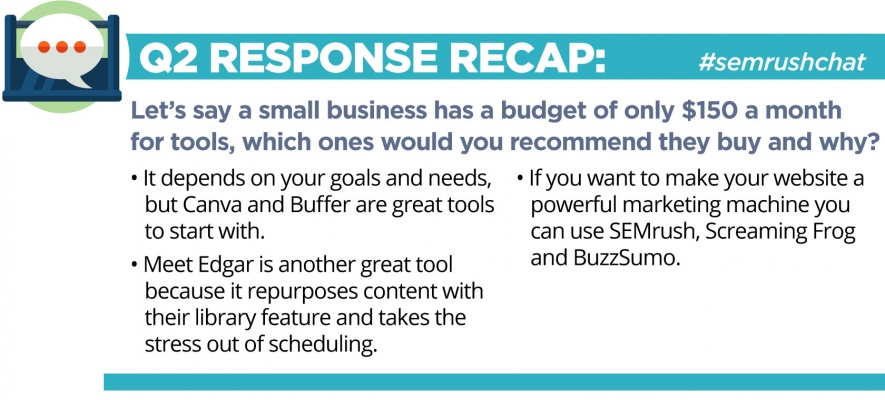
Although $150 is a small budget, you can still find great tools with small price tags. For more great tips, check out this article on the hidden pricing of social media management tools by Ian Anderson Gray.
Q3. When it comes to enterprise marketing and customer support, which social media tools would you recommend?
Social media has already established itself as a major player in a range of areas, including marketing, customer support, and customer management. In addition to Agorapulse, Sproutsocial, and Hootsuite, here are some effective tools for managing your company’s social media efforts:
-
Social News Desk. This tool makes it easy to discover news and engage your audience with content that they're interested in. It’s designed specifically for broadcasters and offers unique features that enable organizations to utilize best practices, measure results, secure account access, and monetize their social media activities.
A3) @SproutSocial and shout-out to @socialnewsdesk #SEMRushChat
— Nathan Driver (@natedriver) September 6, 2017
-
HubSpot. HubSpot gives you total control over the social channels that you’re using. Your entire team can manage your social media presence simply within one app and thanks to its deep integration within the HubSpot Contacts tool, you can easily track and interact with your prospects, leads, and customers.
A3: Tools that allow you to manage all your SMM accounts in one. I use @HubSpot , but I know @SproutSocial and #@hootsuite too.#SEMrushchat
— Sarah Nelson (@Blogging_Geek) September 6, 2017
-
Radian6. This social listening tool is under the Salesforce brand and is designed to help users listen, engage, publish, and analyze across multiple social accounts. You can monitor social networks for advocates, find prospects who start conversations about your company, and discover posts that can be important to your business.
A3: Radian6 and Salesforce for Enterprise level #semrushchat
— Simon Cox (@simoncox) September 6, 2017
-
Facebook Messenger. Facebook Messenger, or simply Messenger, is an instant messaging service and software application that’s integrated within every Facebook Page. An increasing number of companies have started using it for connecting and building relationships with their customers. By showing your customers that you listen and care about them, you can better establish personal connections.
A3. #FacebookMessenger has to be at the top of that list. Add in @Mention and you are #winning #semrushchat
— NinjaCommerce (@ninjacommerce) September 6, 2017
-
ActiveCampaign. ActiveCampaign offers a range of tools that are designed to help businesses acquire, retain, and engage customers. Their widely-used email marketing tools allow you to send individual emails, newsletters, and campaign follow-ups. In addition to its main features, it includes the ability to monitor social reactions in real time. You can simply set up actions to take place when a contact shares your campaign.
A3: For email marketing I use and recommend @activecampaign – advanced features at a cheaper price #semrushchat
— Ian Anderson Gray (@iagdotme) September 6, 2017
-
Sparkcentral. More and more customers prefer to interact with brands on social media, especially when it comes to younger generations like Millennials and Gen Z. Sparkcentral is a social media based customer service platform that empowers brands to deliver customer service via social channels like Twitter, Facebook, Messenger, Instagram, and WeChat.
A3: #Sparkcentral for Customer Support. #SEMRushChat
— Saad AK (@SaadAlikhan1994) September 6, 2017
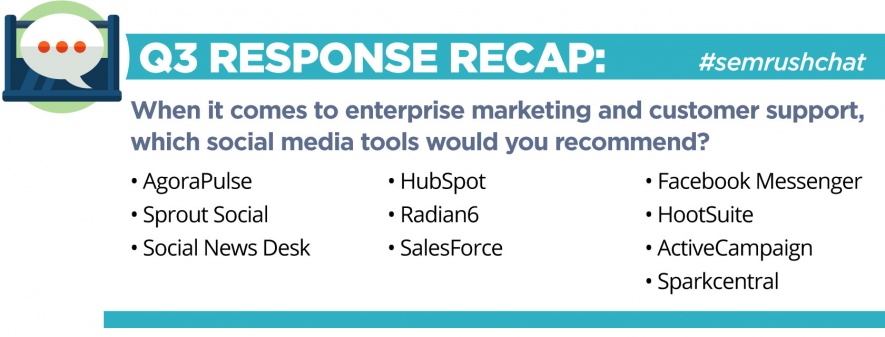
Q4. What is the hardest/confusing part about social media management for small biz owners? What would you recommend to help?
-
Too many social media tools can make you lazy.
Marketers are always searching for new SMM tools to take their brand to the next level. However, some people believe that the abundance of tools can make marketers lazy. For example, automated replies can make people unfollow you, so it's important not to automate everything.
Resolution: Always know what‘s scheduled and when. Discover the best time to post, based on your audience’s habits and behaviors and never automate direct messages and replies. When replying to your customers and followers, you need to appear human.
A4: Too many SM tools make you lazy with bad automation. They should help you do what gets the best results. #semrushchat
— Ian Anderson Gray (@iagdotme) September 6, 2017
-
Not knowing which channels to use.
Some businesses find it difficult to choose the right social media channel. It’s virtually impossible to be present on all social networks, especially for small businesses. However, it is possible to manage your accounts on just two or three platforms and post highly engaging content to connect with your audience in order to reach your goals and your customers.
Resolution: Begin by asking yourself how many channels you can maintain consistently and which one your target audience is on the most. Research your potential customers and your competition to figure out how you can stand out from others. Generally, certain social channels are dominant for specific industries, so you need to invest your company’s time and efforts on channels that are widely-used in your niche.
A4. first, what social channel to use and using it in the right way as every social network is different from other. #SEMRushChat
— akathma devi (@akathmadevi) September 6, 2017
A4 focusing on the channels that actually fit with demographics. And responding in a timely way. #semrushchat
— JoMarie (@JoMarieT) September 6, 2017
-
Lacking a clear strategy.
If you don’t have a solid social media strategy, you won’t be able to effectively manage your brand reputation online and measure its success. A well-planned strategy will help you see which relevant platforms can connect you with your audience, attract more influencers to your brand, build an online community, and influencer your customers' purchasing decisions.
Resolution: Make a plan and set your social media marketing to align with your overall business objectives. Then, prioritize your tasks and estimate how much value each task can bring to your company and how much effort it requires for completion. Sometimes, you have to adapt your plan and tactics as you go to improve your overall strategy and measure your success.
A4: Lacking a clear strategy and understanding that everything you do/post on SM should have its purpose and KPI to be measured #semrushchat
— Dora (@DoraSeeks) September 6, 2017
-
Not having a social media calendar.
A calendar is a vital element to any successful marketing strategy, especially social media. A good social media content calendar delivers the right messages to your audience. If you want your social media efforts to bring real results and help you reach your goals, you need to understand where and when to post your content.
Resolution: Start with a monthly calendar and eventually break it down by weeks or even days, depending on your needs and goals. Make sure to have a different calendar for every social network you work with, because every platform has its own specific features. Think about what content is relevant to your audience and what time of the day they are likely to consume it.
A4: Knowing when, what, and how to post. A lot of small biz think SMM is direct selling. #SEMrushchat
— Sarah Nelson (@Blogging_Geek) September 6, 2017
A4: Knowing what to do, when, how and why. Most have no idea how to run their own campaigns. A drive calendar is a start. #semrushchat
— Simon Cox (@simoncox) September 6, 2017
-
Not being able to measure the success of social media efforts.
If you decide to invest your time, money, and efforts in social media, you should be able to measure the success of what you do. You need to understand how your content engages your audience, which of your posts resonate with them and which don’t.
Resolution: Use social media analytics to track your progress and figure out what’s working and what’s not. Check out this list of 26 free social media analytics tools provided by Kevan Lee.
A4. What the measurements mean, and which ones are relevant to their goals. There is no one measurement or platform for all. #SEMRushChat https://t.co/U9uaZZTt8G
— Brian Petro (@SmartGuyInATie) September 6, 2017
A4: small biz owners aren't confident in posting. Also, they aren't sure how to measure success. #SEMRushChat
— Marian Williams (@asocialconnect) September 6, 2017
Let’s sum up!
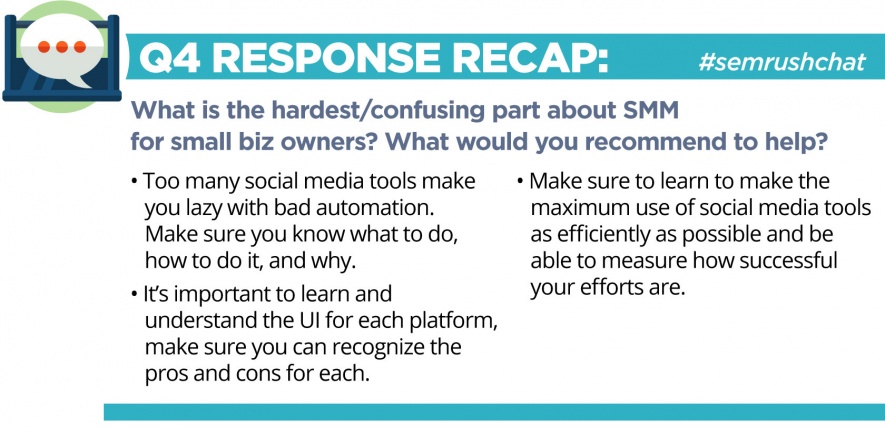
Q5. Is there anything that you can’t find in any tools, but wish existed? What functionalities would this tool have?
We have already mentioned many great tools that can make your social media workflow easy and smooth, but are there any functionalities that you haven't found yet? Here are the features our chat guests dream about:
- A tool that unifies all social messages from Facebook, Twitter, WhatsApp, Skype and more.
-
A tool that can zap annoying automated direct messages on Twitter.
-
A social listening feed that delivers timely interactions on various topics from across the Web.
-
A good looking measurement tool that is adaptable and helps to minimize the reporting time.
-
A tool with a feature for editing tweets and posts to Company Pages on LinkedIn.
-
A tool that can find your target audience, analyze them, create all relevant posts, and start conversations.
-
A tool that makes social media management seamless between the desktop and mobile.
-
A trend line alert with sentiment analysis for inbound crisis management.
-
Automated assistance for outbound crisis management.
There is one more tool that we all wish existed:
A5: The ability to edit on @Twitter would be great! Even if you can only edit it within an hour of sending the tweet. #semrushchat
— Netvantage Marketing (@netvantage) September 6, 2017
Special thanks to everyone who helped us make this list of great ideas for social media tools: @iagdotme, @bill_slawski, @SmartGuyInATie, @OmnipoTony, @ninjacommerce, @ExpWriters, @HilaryStJonn, @netvantage, @apriltwentyfive, and @jpsherman.
Hopefully one day we’ll see some of these ideas brought to life!
Q6. What are the best tools that an SMM could use to save time and not get buried under tons of data?
Finally, we asked everyone to name some of the best tools that can help SMM professionals save time.
Q6 I like @semrush social media tool that shows top posts from competitor sites. Boom, what's popular right there. #semrushchat pic.twitter.com/FUeuVnVgB9
— Hilary St Jonn (@HilaryStJonn) September 6, 2017
A.6 Probably @buffer would be my top tool. For live events @TweetDeck #SEMrushchat https://t.co/HCo2ZL5SsD
— Dan O Brien (@DannyEdoBrien) September 6, 2017
A6: For me that has to be @agorapulse just because of the social inbox view – I can get through all messages/comments quickly #semrushchat
— Ian Anderson Gray (@iagdotme) September 6, 2017
While many of our chat participants useCanva, Ian Anderson Gray – @iagdotme opts for RelayThat, which helps you create images fast, resize, remix, and unify them for multiple channels.
A6: @canva is great, but I love @relaythat because it makes creating SM images so quick and easy #semrushchat
— Ian Anderson Gray (@iagdotme) September 6, 2017
MeetEdgar offers an unlimited content library that allows you to store a large amount of updates. You can organize them by categories and accounts, add photos, and pull content from your RSS feeds.
A6: Again, I'd say @MeetEdgar is great for saving time. You're good to go when your library is filled with evergreen content! #semrushchat
— Express Writers (@ExpWriters) September 6, 2017
So, here’s the list of the best tools a social media manager can use to save their time:
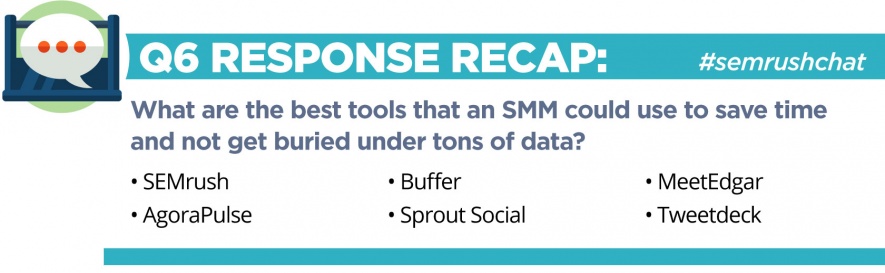
Hopefully, our 2017 SMM toolkit gives you the resources you need to take your social media efforts to the next level.
Many thanks to Ian Anderson Gray – @iagdotme and our other chat guests for sharing their tips and awesome tools!
Make sure to join us this Wednesday as we discuss PPC Do's and Don’ts with Brad Geddes!
Social MediaRead the original article here
